
Rechargeable Digital BTE Hearing Aid With Bluetooth
“Teana CF430S B+” is a BTE rechargeable bluetooth hearing aids for seniors with 3 noise cancelling program, self-fitting hearing aid with smart app control and hand-free phone call, Adjustable Frequency. The hearing aids built-in intelligent chip and dual micphone own the function of multi-directional noise reduction. The chip divides sounds to different channel frequencies which improving noise cancellation and feedback suppression removal significantly. Smart app for hearing aids comes with hearing test can check your degree of hearing loss to automatically personalizes the settings for your specific hearing without going out to visit audiologists. Recommend take the hearing test in a quiet room at first time, it will test your right and left ears individually, and then it will generate accurate hearing evaluation and automatically keep your settings up to match up to your hearing.
Hearing aids can connect directly to smartphone apps “HA-FIT” by bluetooth. Therefore, it’s very easy to adjust the sound settings, programming mode and sound frequency on the button or APP. It will be more convenient for seniors who is not easy to dealing tiny things. On the other hands , it makes you easy to talk and listen on your cellphone without holding your smartphone up to your ear, fully control of hearing experience by yourself.
Fully charged within 2 hours and the hearing aids can be used for more than 14 hours without bluetooth connection. There will be 60 hours back up power in the base for charging 2 hearing aids about 2 times. The chargers with over charging protection circuit so you don’t need to worry about overcharging. in addition, you can monitor device battery capacity from APP. You don’t worry about hearing aids run out of power suddenly result in impacting your daily any more
The hearing aid is designed primarily for elderly. It’s lightweight, with a comfortable ear hook, the tubing on this hearing amplifier fits the contour of your ear for easy and fits great with glasses. A perfect gift for the elderly to bring them back to normal life. So they will not miss the conversation with friends and family.
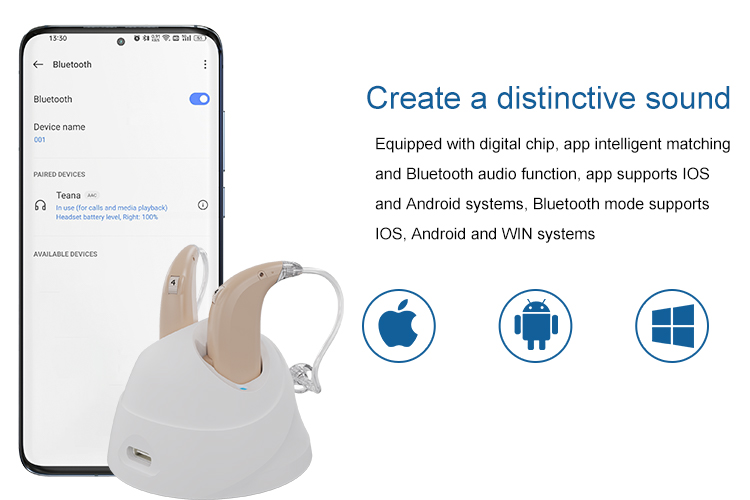
Product parameters
Peak OSPL90(dB SPL) | ≤120dB |
OSPL90-HFA(dB SPL) | 109±4dB |
Peak Gain(dB ) | ≤48dB |
HFA/FOG Gain(dB ) | 33±5dB |
Equivalent input noise(dB) | ≤32dB |
Frequency response range | F1≤200Hz F2≥4000Hz |
Harmonic distortion | NA |
Battery drain | ≤3% |
| Hearing aid | Charging box |
Charging time | ≤2H | ≤2H |
Service time | Hearing aid mode: ≥ 14H Bluetooth mode: ≥ 2H | Charge a pair of hearing aids about 2 times |
Pruduct graphic
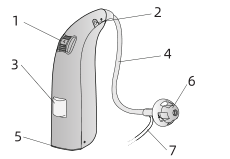
- Volume control Microphone 3. Multi-function button
- Acoustic tube 5. Charging Point Earplugs 7. Stabilizer Bar
Hearing aid on/off
1.ON/OFF
1.Long press for about 3 seconds 2.Long press for about 3 seconds to turn off the power.

The hearing aids enter into hearing aid mode automatically after being turned on.
2.Volume Adjustment
Adjust the volume of the hearing aid through the volume adjustment knob. There are four volume levels.
Push up: increase the volume of the hearing aid
Push down: decrease the volume of the hearing aid
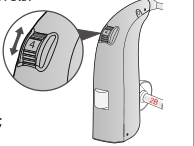
3.Hearing Mode Change
You can cycle through the 3 Hearing Mode by : short press button
Sound you will hear when activated | Hearing Mode |
“beep” | General Hearing Mode |
“beep,beep” | Noise Reduction Hearing Mode |
“beep,beep,beep” | Outdoor Hearing Mode |
How To Wear It
Step 1: Choose a suitable size ear dome, install in sound tube tail
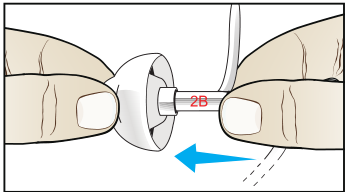
Step 2: Gently insert the earplug into the ear canal
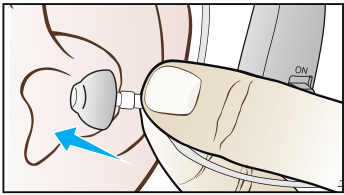
Step 3: Place the hearing aid behind the ear. The curve of the sound tube should fit comfortably on top of your ear
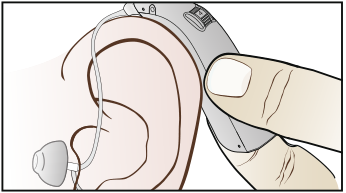
Step 4: Put the stabilizer bar into the outer bowl of the ear.
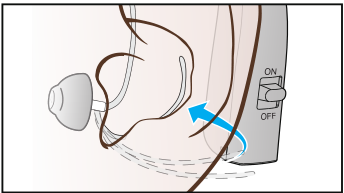
HA-Fit APP
Please download and install “HA-Fit” APP first

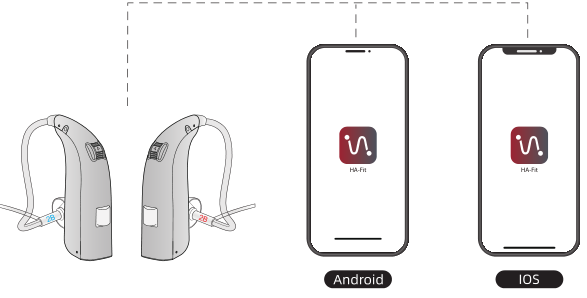
1.HA-Fit app connects to hearing aids
Step 1: Please turn on the hearing aid
Step 2: Be sure Bluetooth is enabied on your phone
Step 3: Open the “HA-Fit” APP
Step 4: Click the “Searching for Devices” button
After “searching for devices”, the HA-Fit APP will automatically connect to the hearing aid, and the successful connection status is shown in the figure.(Connected “Tianlai…”)
2.Hearing Evalution
With the Hearing Hearing Evalution module, you can quickly set up your hearing aids according to your hearing characteristics.
Step 1: Please put on your hearing aids and turn them on.
Step 2: Please do the evalution in a quiet place.
Step 3: Click the “Hearing Evalution” button.
Step 4: Follow all prompt steps to complete your personal hearing evalution.
Step 5: After completing your hearing evalution, click the Auto-Optimize button and your hearing aids will be optimized based on your hearing score.
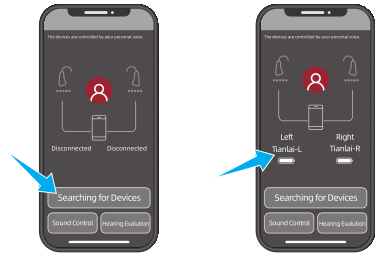
2.Sound Control
The HA-Fit app is designed to allow you to conveniently control your hearing aids remotely from your Android or Apple device at hand. HA-Fit app covers key features like changing programs.
Step 1: Click the “Sound Control” button
Step 2: Enter the sound control interface, you can easily control the hearing aids, you can adjust various parameters, volume, program, frequency band, noise reduction…
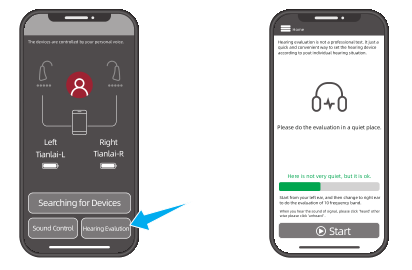
3.Sound Control
The HA-Fit app is designed to allow you to conveniently control your hearing aids remotely from your Android or Apple device at hand. HA-Fit app covers key features like changing programs.
Step 1: Click the “Sound Control” button
Step 2: Enter the sound control interface, you can easily control the hearing aids, you can adjust various parameters, volume, program, frequency band, noise reduction…

Volume state |
| Sound you will hear when activated |
Start-up level | Hearing mode beep sound (For single beep represent mode 1,For dual beeps represent mode 2 and etc) | Beep |
Minimum / maximum volume |
| 2 beep (“beep beep”) |
Volume up / down | Short press ” +”or “-“button | Beep |
BLUETOOTH CONNECTION
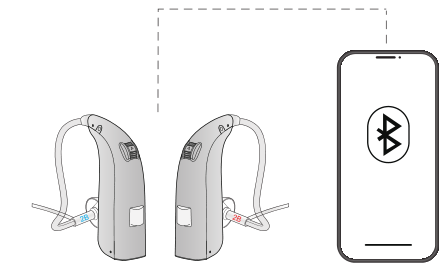
To connect via Bluetooth (first time pairing):
1.Remove BOTH Left and Right devices (both must be charged)-from the Charging Base.
2.Please put on your hearing aids and turn them on.
3.Be sure Bluetooth is enabied on your phone. Go to the Bluetoothsetting on your phone and select “Pair New Device” (wording onyour particular phone may be slightly varied)
4.Search for the Bluetooth identifier of your device (“Tianlai”)andselect it to pair (connect)- this may take up to 2 minutes.
5.Be sure to Accept any promots aiven reaardina connecting thedevice to your phone.
6.There will be a prompt:connected, when they connectsuccessfully.
Note:the apove paimg onmy neeas o De done one time withyour phone. After that, as Iong as your pnone is nearby and Bluetooth is enabled, the hearing aid will automatically reconnect when turn on.
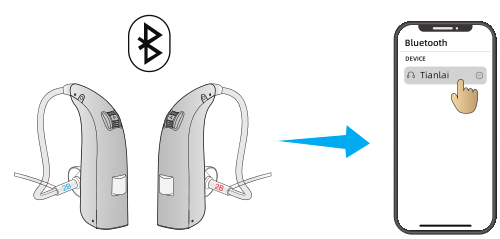
Note: If the bluetooth on your device is not connected to the phone for a long time, it will automatically turn off. Please restart your hearing aid and re-pair with your phone.
Please keep the distance of your phone and hearing aids within 10 meters when they are connected.Beyond this distance, the sound quality may deteriorate and the connection may be lost.
2.Bluetooth Mode Button Operation
Single click:Play/Pause the song;Answer a phone call;End the call;
Quick double click(L):Skip forward to next song
Quick double click(R): Skip forward to previous son
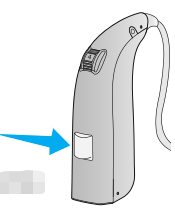
Note: Bluetooth/Hearing aid functionality switching is automatic.
- The devices will switch to Bluetooth mode automatically whenyou are on a phone call or listening to music or watching a video.
- lf you pauselstop the music or end a call, the devices will automatically enter into hearing aid functionality
- When disconnected from the phone (Bluetooth OFF), the devicewill automatically enter into hearing aid functionality.
- Bluetooth Disconnect
There are 2 ways to disconnect Bluetooth
1) Turn OFF the hearing aid.
Long press the button on the devices for 3 seconds(You will hear “Power Off” in your hearing aid)
- Turn OFF Bluetooth on your phone.
This will immediately disconnect your hearing aids from the phone. (You will hear “Disconnected” in your hearing aid) In this case, to reconnect, simply turnBluetooth back on in the phone
CHARGING
- CHARGING BASE
1). Hearing aid charging indicator
2). Charging base charging indicator
3). Charging port to external power supply
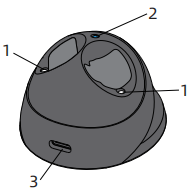
- How to charge
1) Plug the small Type-C cable tip into the charging Base. Plug the large USB-A end into a USB-A power source such as a wall charger or your computer.
2) Put the hearing aid in the charging cradle.
When the hearing aid is charged in the charging base, the indicator lights are as follows:
Condition | Sidelight |
The hearing aid is charging | White light |
Hearing aid is fully charged | Lights off |
The indicator lights of the charging box are shown in the table:
Condition | Top Light |
The charging case is charging Charging box is fully charged | Flashing green Green |
The charing case is at low power level | Flashing blue |
Charging Time:≤2h
Rated Working Time:≥14h
Bluetooth mode working time: 2h bluetooth mode, 1h hearing aid mode after bluetooth mode off
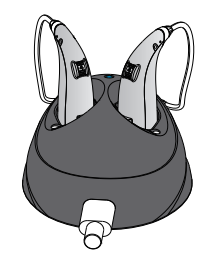
REPLACEMENT ACCESSORIES
- Change earbuds
If the earplugs cannot fifit your ear canal, there will be beep. So please choose the suitable earplugs that fifit your ear cannal.
1) Turn the edge parts over. Hold the base part and pull it off.
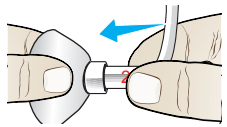
2) Hold the Sound tube with your hand.
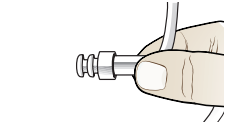
3) Insert the earplug straight and insert it gently
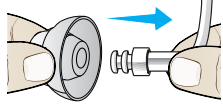
4) And then try to pull the earplug lightly to make sure that it will not come off.
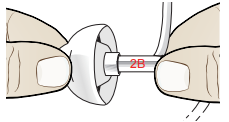
Replace the sound tube
1) Remove the sound guide by rotating the bottom of the sound tube counterclockwise
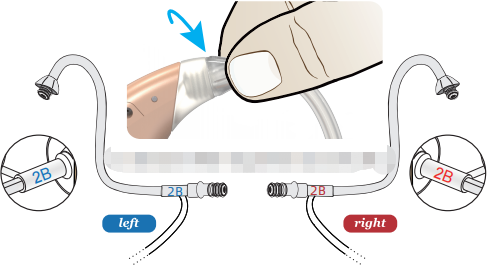
2) Choose the required sound tube.
Please distinguish the right ear and the left ear according to the sign of the sound tube tail (2B). Blue for the left and red for the right.
3)Turn the bottom of the sound tube clockwise to connect the sound tube to the machine.
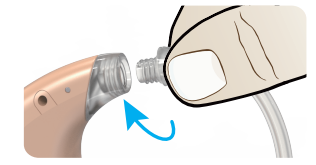
DO NOT USE IF ANY OF THE FOLLOWING APPLY TO YOU:
1) Congenital atresia of external ear or deformity of any part of the ear canal
2) Deafness is unstable, and the degree of hearing loss often fluctuates
3) Persistent headaches, dizziness, earaches, tinnitus or other symptoms that are not suitable for adaptation
4) Sudden onset of hearing loss within the past 3 months; rapid progressive deafness; unilateral hearing loss or other acute ear disease
5) Effusion (secretions/discharge) in the ear and/or frequent purulence (pus)
6) Central deafness (central nervous system) or non-organic deafness
7) Patients with acute otitis externa and tympanitis
8) Patients with acute and chronic suppurative otitis media (in the period of purulent infection)
9) Patients who are allergic to the materials of this product
